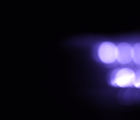Granting access to other users
This feature was designed to allow you to give editing access to a show listing or profile, to bandmates, business partners or anyone else who you think should have access.
When you grant access to another user, you allow them to update the listing on the site. They will receive an email telling them that they have been granted access. If they do not already have an account on the sites, an account will be created for them. They will then be able to log in and make changes.
The e-mail addresse(s) you enter here will remain private and no one will be able to see them.
Sub Topics
How to grant access to another user.Featured Events
Featured Historical Events
Featured Article
Newest Profiles